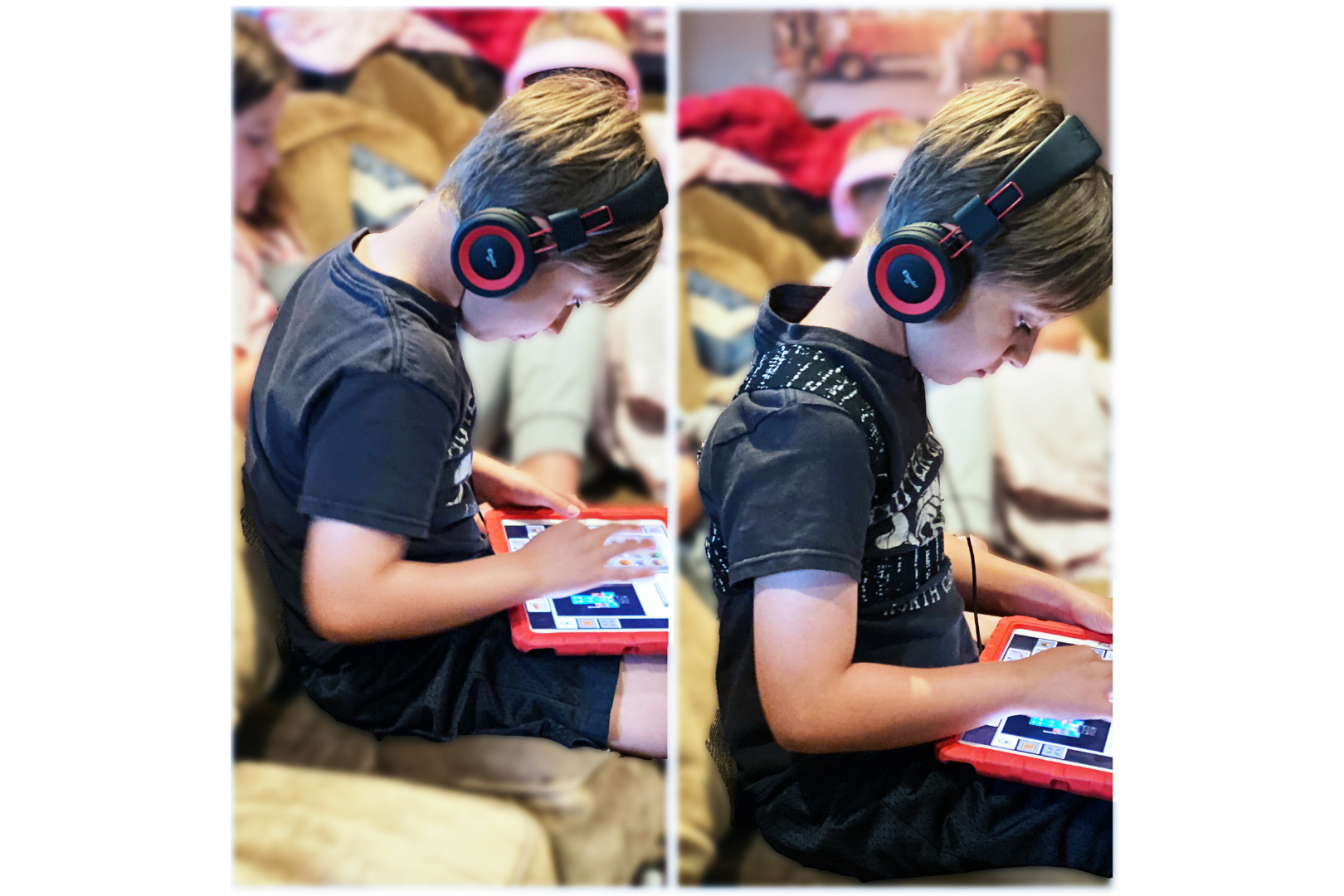More than 65% of Americans – 212 million people – play video games regularly, making gaming the most popular recreational activity in the United States. There’s no doubt gaming is fun, rewarding, and can even build social connections, but poor gaming posture can cause pain, overuse injuries, and serious long-term health consequences. Here are doctor-approved tips for fixing gamer posture prevent pain and injury – and even improve performance.
BackEmbrace: Comfy, Stylish Posture Support You'll Want to Wear
Contents
- Quick tips
- Statistics
- Risks
- Good gaming posture benefits
- What is good gaming posture?
- How to fix gaming posture
Correct Gaming Posture: Quick Tips
Use these quick tips to hold good posture while gaming. Keep reading for more details and tips.
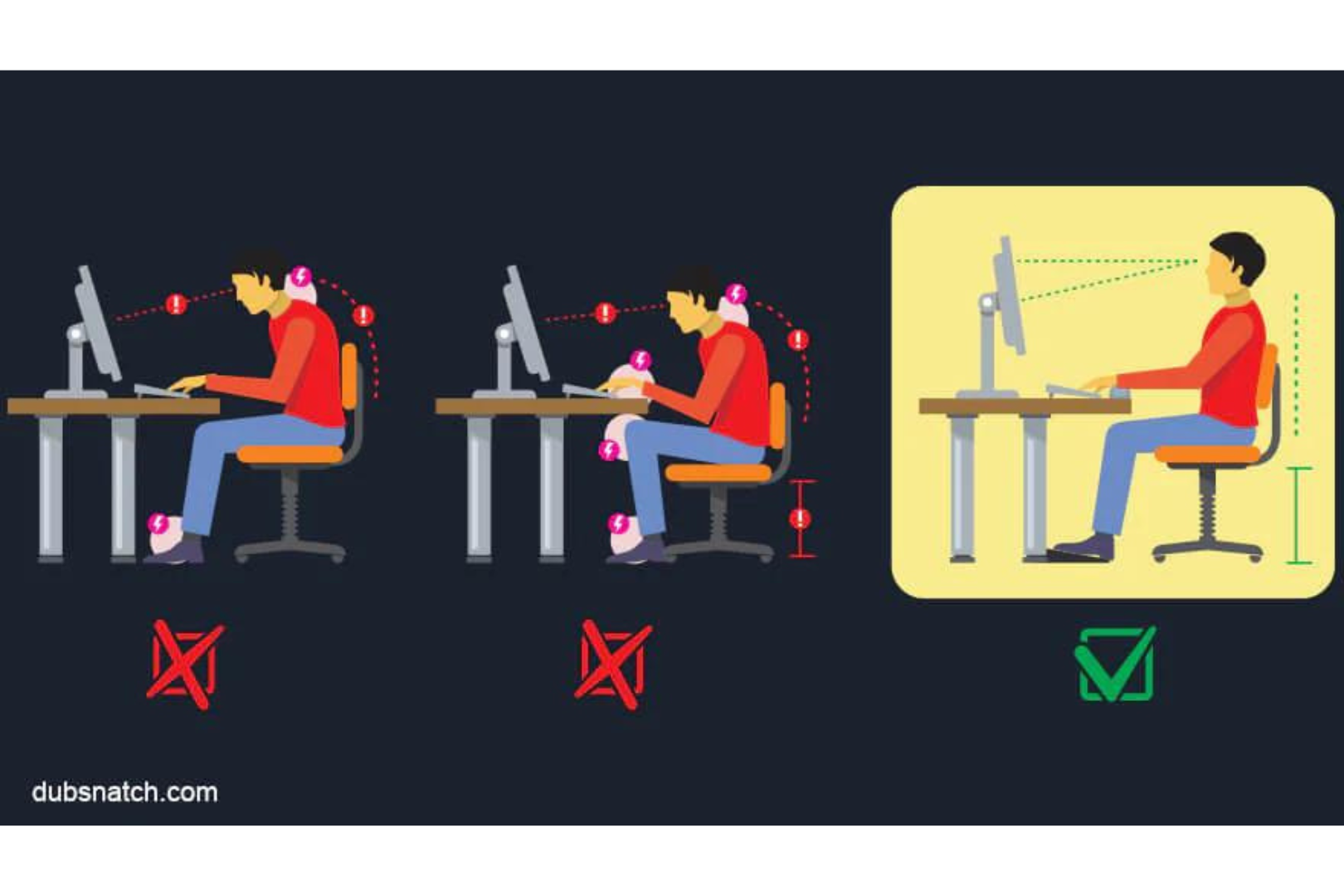
- Hold your head in a neutral position with your ears above your shoulders
- Keep knees, hips, and ankles at 90-degree angles with your feet flat on the floor
- Sit up straight, tuck your chin, and retract your shoulder blades
- Hold your wrists in a straight neutral position
- Avoid crossing your legs
- Keep the top of your screen at eye level and at least 20 inches away
- Use an ergonomic keyboard, mouse, and/or controller
- Invest in a good gaming chair and keep the backrest between 90-100 degrees
- Take breaks every 30 minutes to stretch and move
Gaming Posture Statistics
Multiple studies illustrate the risks of poor gaming posture. Consider these statistics:
- Gamers who play more than 3 hours per day increase their odds for developing musculoskeletal disorders by more than 5 times (National Library of Medicine)
- Those who spend longer hours gaming have a greater risk of developing forward head posture, also known as gamer neck. One study found that more than 60% of gamers in Malaysia have FHP (ResearchGate)
- Just 20 minutes of smartphone gaming causes improper posture, muscle fatigue, and discomfort – particularly in the neck (Cogent Engineering)
- Studies of top Esports gamers found that more than 2/3 of mobile users have musculoskeletal pain and that mobile sports athletes “demonstrate significantly poor spine posture, mobility, and stability.” Moreover, excessive gaming may affect growth for those going through puberty, and prolonged sitting can cause premature death (National Library of Medicine)
- More than 55% of female mobile gamers and more than 44% of male mobile gamers have forward head posture (Journal of Medical & Health Sciences)
How to fix forward head posture: Tips from doctors and PTs
These statistics don’t deter most gamers. A survey by ExpressVPN found that more than 58% of gamers continue to play despite negative consequences, and another study found that 72% of gamers play more than 13 hours per week:
- 13 to 18 hours/week: 37%
- 19 or more hours/week: 35%
- 8 to 12 hours/week: 21%
- 7 or less hours/week: 7%
That doesn’t mean gamers aren’t concerned about the consequences of poor posture. A quick search on Reddit reveals multiple posts from gamers wondering how to improve their posture or resolve pain, hunchback, and other issues caused by poor gaming posture.

Risks of Poor Gaming Posture
Poor gaming posture presents significant health risks, especially for those who spend many hours playing video games – whether casual gamers or Esports competitors. Indeed, gaming encourages poor posture, as gamers often sit still for hours, leaning forward and craning their necks when the action intensifies.
Bad posture causes headaches: Here’s how to stop them
“I often see patients experiencing pain due to poor gaming posture. Poor gaming posture can lead to a variety of short-term and long-term risks,” says Dr. Sean Ormond, who specializes in interventional pain management at Phoenix-based Atlas Pain Specialists.

Pain
- Tech neck/gamer neck
- Back (upper and lower)
- Shoulder
- Headaches
- Eye strain
How to fix tech neck, according to doctors
Overuse injuries and long-term consequences
- Musculoskeletal and aesthetic issues (hunchback, forward head posture, kyphosis, lordosis, scoliosis)
- Muscle imbalances
- Degenerative disc disease
- Arthritis
- Tendinitis
- Bursitis
- Nerve issues
- Respiratory and circulatory issues
- Carpal tunnel syndrome
5 types of posture problems and how to fix your posture
Performance issues
- Fatigue
- Musculoskeletal inefficiencies
- Cognitive impairment
“Poor gaming posture in the short term can lead to headaches, neck and upper back pain, as well as lower back pain. Long term, with continued poor posture, those issues get worsened and become chronic,” says Dr. Matt Tanneberg, DC, CSCS, who owns and operates Body Check Chiropractic & Sports Rehabilitation in Scottsdale, AZ. He works with elite athletes from the NFL, MLB, NHL, USA Track and Field, NCAA and high school. “Our bodies are designed with curves throughout the neck, mid-back, and lower back. Those curves were made to allow our bodies to handle the weight of gravity and allow each of our joints to absorb shock. With poor posture, you are minimizing those curves, which puts additional pressure on joints to do more work than they were designed for.”
Can bad posture cause chest pain? What doctors say
Poor posture can even lead to performance issues – a major concern for casual and professional gamers alike.
“Poor posture will lead to pain and discomfort, which will negatively affect performance, whereas having proper posture will allow you to feel better and be able to game for longer periods of time,” says Dr. Tanneberg.
Benefits of Proper Gaming Posture
Proper gaming posture helps you prevent pain and aesthetic issues while decreasing your risk of overuse injuries and long-term health consequences. It can also give you a performance boost via improved musculoskeletal efficiency, greater stamina, improved breathing and circulation, and better focus and cognitive function. In other words, good gaming posture enables you to react quicker and play longer.

Benefits
- Reduced pain and discomfort
- Prevent aesthetic issues
- Decrease risk of overuse injuries and long-term health consequences
- Greater stamina
- Accelerated reaction
- Enhanced accuracy
- Improved focus and decision-making
“Good gaming posture can affect performance. When you have good posture, your body is in a more efficient position to move and react. This can lead to improved reaction time, accuracy, and decision-making,” explains Dr. Ormond. “Additionally, good posture can help to improve your stamina and focus, which can also lead to improved performance.”
How to prevent back pain when sitting: What doctors say
What is Good Gaming Posture?
As Dr. Ormond puts it, good gaming posture is a position that allows you to play games for extended periods of time without experiencing pain and discomfort.
“Good gaming posture involves keeping your shoulder blades in retraction, which means keeping them down and back,” says Dr. Tanneberg. “This allows your head to rest right on top of your shoulders, as well as maintains the curvature of the lower back.”
In general, good gaming posture means:
- Neutral head position with ears above shoulders
- Knees and hips at right angles
- Top of screen at eye level and at least 20 inches away
- Feet flat on the floor
- Chin tucked
- Shoulders retracted
Additional tips include:
- A good gaming chair with support arms (press your back into the chair and headrest)
- Keyboard, mouse, and gaming controllers at elbow height
- Wrists straight
- Avoid crossing your legs
- Proper backrest position

“The goal of posture is to have all of your joints in a neutral position, at 90 degrees. That includes your elbows, hips, knees, and ankles,” says Dr. Tanneberg. “When using a phone, you can put pillows on your lap to rest your hands and phone on to be able to keep your neck in a more neutral position.”
Of course, there are different considerations and challenges when gaming on computers versus consoles versus mobile devices such as smartphones. Dr. Ormond shared the following tips:
How to have good posture, according to experts
Computer games
- Challenge: Computer games often require players to sit at a desk for long periods, leading to slouching and other poor posture habits
- Tip: Sit in a chair that provides good back and neck support, adjust chair and monitor height so you can sit comfortably with your feet flat on the floor and your elbows bent at 90-degree angles
Console games (PlayStation, Xbox, Nintendo, etc.)
- Challenge: Console games often require players to sit on a couch or sofa, which can make it difficult to maintain good posture
- Tip: Try to sit in a chair that provides good back and neck support. You can also use a pillow to support your lower back
Mobile/smartphone games
- Challenge: Mobile games are often played in various positions, including sitting, standing, and lying down. This can make it difficult to maintain good posture
- Tip: Try to hold your device at eye level to avoid having to look up or down. Avoid hunching over your device
In each case, you should take breaks every 20 to 30 minutes to stand up, move around, and stretch your neck, shoulders, and back to help prevent muscle fatigue and stiffness.
How to Fix Gaming Posture
Use these tips to improve your posture for pain-free gaming sessions that reduce your risk of long-term health complications.
1. Posture correctors
Good posture correctors employ both active and passive techniques to help you find and maintain proper posture while gaming.
- Passive: Posture correctors gently retract your shoulder blades to help guide your spine into neutral position
- Active: They also provide biofeedback to train your body to hold good posture on your own
“Posture correctors can help gamers maintain proper posture by providing feedback and support. When a gamer wears a posture corrector, they will feel a gentle pull when they slouch. This feedback can help them to become more aware of their posture and to make adjustments as needed,” says Dr. Ormond. “In addition, posture correctors can support the muscles and ligaments in the back and shoulders. This support can help reduce fatigue and discomfort, making it easier for gamers to maintain good posture for longer.”
Do Posture Correctors Work? Here's What Back Doctors Say
Dr. Ormond adds that posture correctors shouldn’t be used as a crutch and they won’t magically fix your posture overnight, but they are still helpful tools for gamers trying to improve their posture. The goal is that, with regular use, eventually you won’t need a corrector for good gaming posture. If you notice you’re beginning to slouch or strain in the future, you can start using it again to reinforce posture best practices.
Posture corrector before & after photos and stories
Consistency is key. Start by wearing a posture corrector for 30 minutes at a time, then gradually increase to wearing it for up to six hours per day. It might be tempting to restrict usage to gaming, but wearing a posture brace throughout the day helps build the strength needed to stay upright during extended gaming sessions.
Posture correctors for men: Discreet yet effective posture braces that are comfortable under clothing
“Posture correctors are a great tool to reiterate proper posture with the assistance of the brace,” says Dr. Tanneberg. “Posture correctors, when worn consistently, help to build up muscle memory to make good posture a part of your normal routine. As you begin to develop muscle memory, it becomes easier to maintain proper posture for longer periods of time as your muscles are used to that position. Similar to working out, you will develop more strength in the muscles that keep you upright.”
Keep reading: Posture devices compared, plus chiropractor tips for using them
Look for a doctor-recommended posture corrector made from high-quality materials. Some are lightweight and breathable, so they can be worn under clothing, yet stylish enough to be worn over clothing.
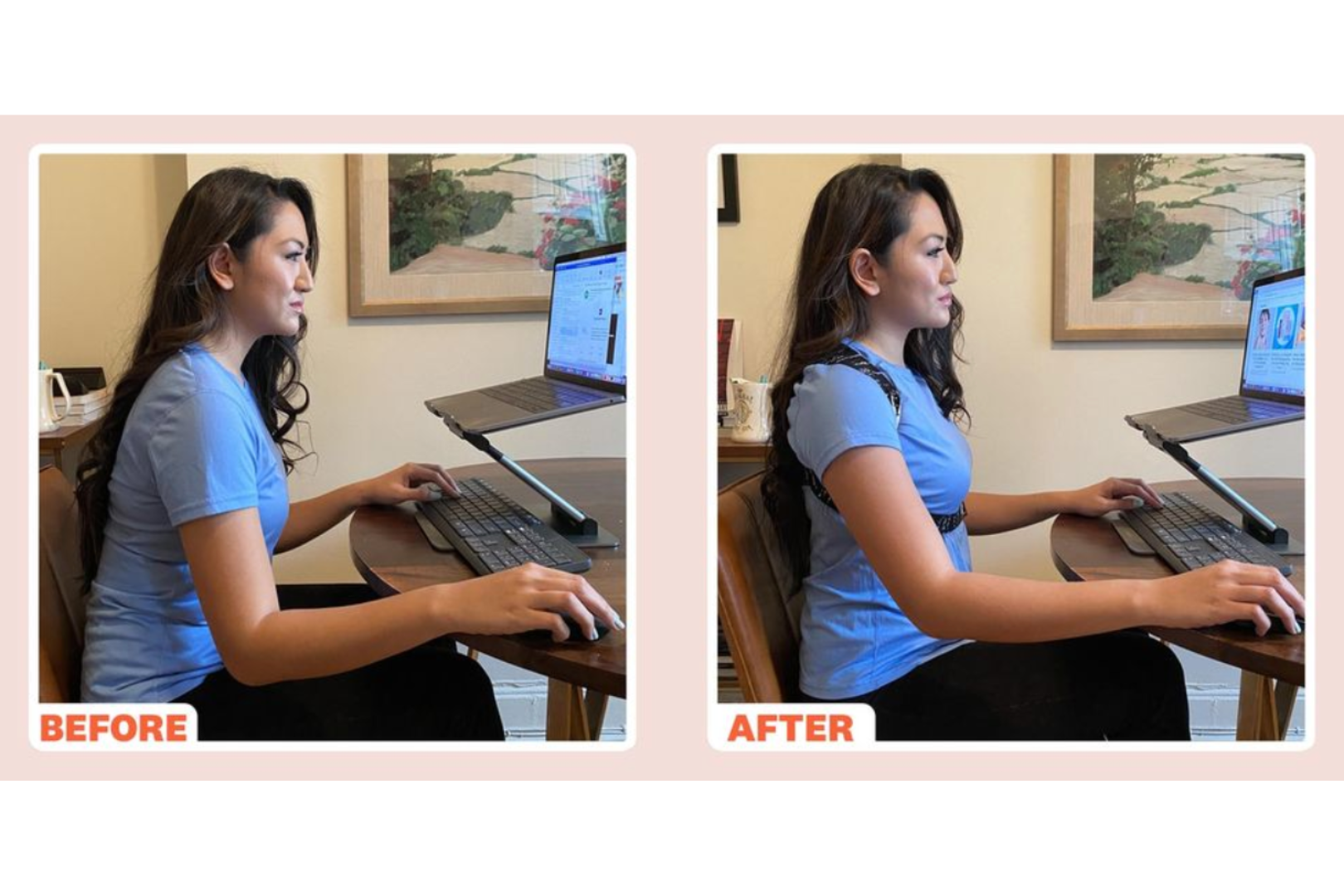
Posture correctors for women: Stylish posture braces that can be worn over or under clothing
2. Exercises, stretches, and yoga
Posture stretches, exercises, and yoga are excellent ways to strengthen your postural muscles. Many are good for reinforcing general good posture, while others help counteract postural conditions such as forward head posture, text neck, hunchback, and lordosis.

Follow the links below for exercises, stretches, and yoga poses that can help improve your posture.
- 20 Best Posture Stretches
- How to Fix Hunchback
- How to Fix Lordosis
- How to Fix Tech Neck
- How to Fix Forward Head Posture
"Exercise helps strengthen the muscles supporting your spine and improve your overall flexibility. This can make it easier to maintain good posture while gaming," says Dr. Ormond. "Stretch your neck, shoulders, and back regularly. This will help to improve flexibility and reduce muscle tension. Engage your core muscles to help support your spine and improve your balance. Be aware of your posture. Pay attention to how you are sitting and make adjustments as needed."
Dr. Ormond additionally recommends checking your posture in a mirror to see if you've developed any bad habits you can address through exercise and stretching.
3. Ergonomic gaming station
A bad gaming setup can lead to postural issues, so doctors recommend investing in ergonomic gaming chairs, keyboards, mice, and even controllers. Other ergonomic gaming station tips include:
- Position your monitor at least 20 inches away with the top of the screen at eye level
- Consider a standing desk to alternate between sitting and standing while gaming
- Use a keyboard and mouse that fit your hands
- Adjust your chair height so your feet are flat on the floor with your knees at 90-degree angles
- Use a keyboard and mouse tray to keep your wrists in a straight, neutral position
In-depth: Proper typing posture, according to experts
Are gaming chairs good for posture?
“Gaming chairs are good for posture as they will support the curvatures of your spine,” says Dr. Tanneberg.

In fact, many gaming chairs are designed with ergonomics in mind, which means they have features such as adjustable height, lumbar support, and adjustable armrests. However, it’s important to notice that not all gaming chairs are created equal. Some are poorly constructed with cheap materials, which can lead to discomfort and poor posture. Do your research and choose a well-designed gaming chair with ergonomic features.
Guide to proper sitting posture
“Invest in a comfortable and ergonomic gaming chair. A good gaming chair will provide support for your back, neck, and shoulders. It should also be adjustable so that you can find a comfortable position,” says Dr. Ormond.
When it comes to gaming chair backrest angles, there is no one-size-fits-all solution. However, a good rule of thumb is to keep your backrest angle between 90 and 110 degrees to keep your spine aligned and reduce neck and shoulder strain (though some experts recommend a minimum of 95 degrees).
“The best angle for a chair back is a comfortable position between 95 and 110 degrees,” says Dr. Tanneberg. “Similar to riding in a car, you don’t want a rigid 90-degree chair back, but you also don’t want to be too reclined. Find a happy medium between the two, which is roughly 100 degrees.”
If you’re unsure what backrest angle is right for you, consult a doctor or physical therapist.
4. Posture apps and slouch detectors
Posture apps can help you improve your gaming posture in three ways:
- Set reminders to stretch, take breaks, and be mindful of your posture
- Analyze your posture and follow exercise and stretch programs designed to improve posture
- Automatically detect and alert you when you slouch
It’s also important to be mindful of your breathing while gaming.
“You may hold your breath when you are stressed or focused. This can lead to muscle tension and poor posture. Try to take deep, even breaths while you are gaming,” says Dr. Ormond.
Discover the best apps for improving your posture
5. Dynamic posture and regular breaks
Dynamic posture means to regularly change things up so you’re not sitting in one position for too long. You should also take regular breaks to reduce muscle fatigue and stiffness. Get up and move around, stand and stretch, get a drink of water – anything that keeps you moving rather than sitting still for hours on end.
“Taking breaks is crucial in gaming,” says Dr. Tanneberg. “Ideally, every 30 minutes, but at least every 60 minutes, get up from your seated position to readjust before sitting back down. Stretch, move, or go for a walk. This allows you to reset your posture and gives your body a break from the pressure of sitting, especially with bad posture as the pressure increases drastically in comparison to sitting with proper posture. If you catch yourself sitting for hours at a time without taking breaks, set timers to remind yourself to have a break and to move.”
Posture corrector FAQs: Top questions answered
Some sources suggest limiting your gaming sessions – but gamers know that’s not always practical advice. Still, it’s important to take breaks.
“There is no one-size-fits-all answer to how long gamers should play in a single session. The ideal amount of time will vary depending on the individual gamer’s age, health, and tolerance for gaming,” explains Dr. Ormond. “However, most experts recommend that gamers take breaks every 20 to 30 minutes to stand up and move around. This will help prevent muscle fatigue and stiffness. Ultimately, if you plan on playing for an extended period, it is important to be mindful of your posture and take steps to maintain it.”
6. Chiropractic care and physical therapy
If you’re struggling to maintain proper posture on your own or you’re experiencing pain, discomfort, or notice poor postural habits such as hunchback, consult a medical expert who can analyze your situation and prescribe an effective strategy.
“Listen to your body. If you are experiencing any pain or discomfort, stop playing and see a doctor or physical therapist,” says Dr. Ormond.
Gaming can be fun, but it can also cause pain and long-term health problems if you have poor gaming posture. Follow the doctor-approved tips outlined here to practice good gaming posture, prevent pain and health complications, and even improve your performance during extended gaming sessions.