Wondering if a posture app can help you regain a healthy spine and alleviate pain? As many as 69% of office workers suffer from neck and back pain, and tech neck is an increasing problem in the digital age. Posture apps are one way to counter the adverse effects of poor posture. The following examines posture correction apps to help you decide which to try, plus lists 10+ of the highest-rated posture apps for iPhone, Android and desktop computers.
Are posture correctors safe? See what doctors say
Types of posture apps
You can download different types of posture apps for mobile and desktop platforms. Apps for Android and iOS include:
- Posture exercises, stretches and yoga: These apps promise to improve your posture through a series of guided workouts and yoga poses
- Posture reminders: Periodic or real-time notifications to focus on your overall posture
- Posture analysis: These apps use cameras or sensors to assess your posture and identify potential issues
Desktop apps for Windows and Mac are essentially slouch detectors. They use your computer’s camera to monitor your posture while you work, then issue warnings that remind you to sit or stand straight when you slouch.
Are posture apps effective?
Exercises, stretches, yoga and reminders are good ways to improve your posture. You don’t necessarily need an app for those, but apps can guide you to use proper form and track workout progress.
How to fix hunchback, according to doctors and therapists
“Posture apps are useful in helping people to correct and have proper posture,” says Dr. Matt Tanneberg, DC, CSCS, who owns and operates Body Check Chiropractic & Sports Rehabilitation in Scottsdale, AZ. He works with elite athletes from the NFL, MLB, NHL, USA Track and Field, NCAA and high school. “The most effective way to correct your posture is to teach yourself how to sit up properly, strengthen the necessary muscles to keep your posture sustained in an upright position and stretch the necessary muscles that need to be elongated. Posture apps are a great resource to help you be conscious of your posture and have a constant reminder to ‘stay tall’ and be upright.”
Posture assessment apps can give you a baseline, identify issues and track progress over time, but there could be a margin of error in apps that use your phone’s camera to analyze posture. Similarly, desktop slouch detectors can remind you to sit straight at work, but the camera only sees the front view of your upper body, so it doesn’t necessarily respond to back curvature.
“Posture apps won’t fix all of the problems for you,” explains Dr. Tanneberg. “There still has to be a conscious effort by the person to sit upright and not slouch. Posture correctors, apps, and straps are all beneficial as reminders to focus and work on our posture; however, we still need to constantly work at it until it becomes part of our normal routine.”
Posture corrector FAQs: Top questions answered
All this to say: apps can be effective, but they’re only part of the equation. Posture correctors such as the BackEmbrace provide physiological feedback that apps can’t.
Read: Do posture correctors work? Here’s what back doctors say
“Posture apps can be used in conjunction with posture correctors such as braces or straps,” says Dr. Tanneberg. “The strap or brace is the constant cue for your body to stay upright and create a new muscle memory while the app is the tactical cue as a reminder when you are slouching to correct it.”
Thus, if you’re seeking the quickest path to better posture, use an app in conjunction with a posture corrector and incorporate posture exercises, stretches and yoga into your daily routine. Note that some posture correctors can be worn under clothes to give you discreet, real-time physiological feedback at work and home.
10+ best posture corrector apps
These posture apps are backed by thousands of users and have a history of strong, positive reviews.
1. Perfect Posture & Healthy Back

Type: Exercises | Android | iOS | Free, premium features start at $2.99
Available on Android and iOS, Perfect Posture & Healthy Back features 125 back and shoulder exercises with tutorial videos, animations and text to help you maintain proper form. The app comes with 26 “everyday” plans and a 30-day challenge designed to quickly improve spine health and promote good posture.
Other features include a text neck workout, daily reminders and three training levels: beginner, intermediate and advanced. If you can’t do an exercise, you can replace it with another. You can also create completely custom plans.
Posture corrector before & after photos & stories
Perfect Posture & Healthy Back has a 4.8-star rating on the Apple App Store and a 4.5-star rating from more than 24,000 reviews on Google Play, where it’s been downloaded more than one million times. The app is free to start, with premium features available for $2.99.
2. Smart Posture
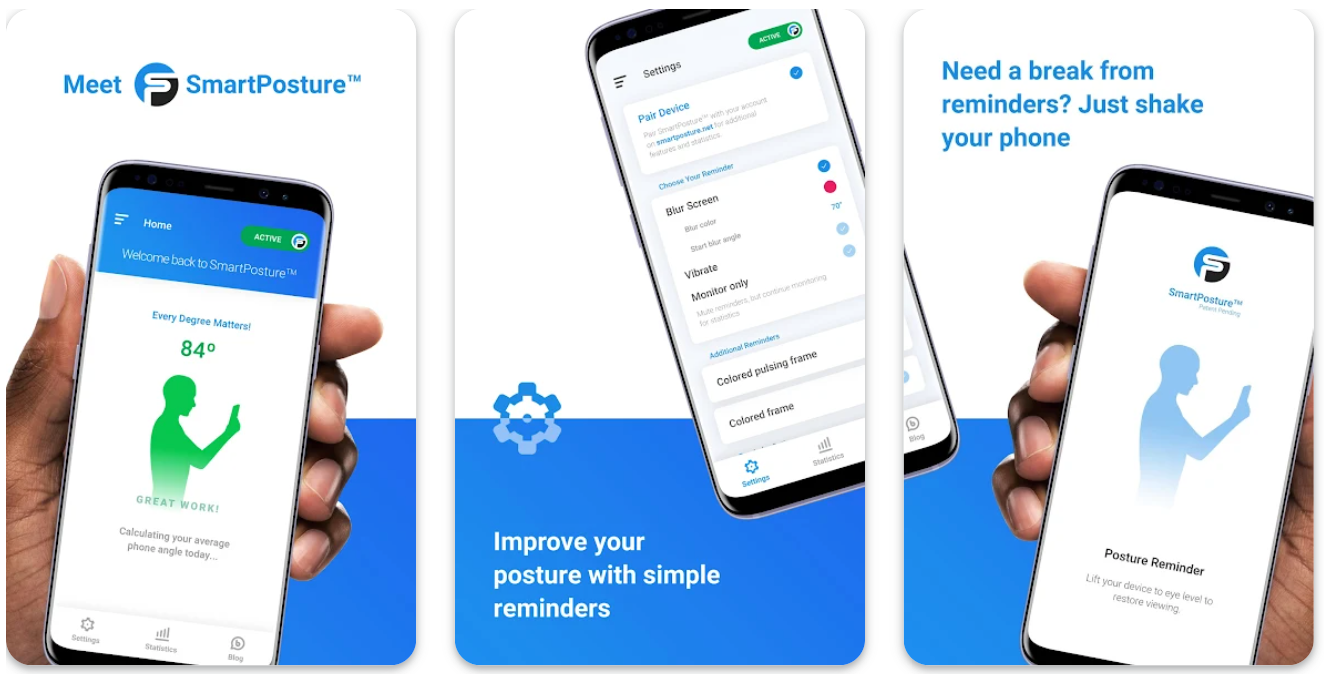
Type: Analysis, Reminder (Interactive) | Android | Free, premium features start at $2.99
This posture corrector app for Android has a unique take on posture improvement. Rather than offering a series of workouts, the app uses your phone’s sensors to assess your posture in real-time and remind you to maintain proper posture while using your smartphone.
To use the app, you must place your feet at 90 degrees on the floor and (if you’re sitting) ensure your hips are likewise at a 90-degree angle. The app then calculates your phone’s position and gives posture feedback. It could be a good way to avoid tech neck if you spend a lot of time streaming videos or playing games on your phone.
Guide to proper sitting posture: Doctor-recommended positions
Some reviewers say the app doesn’t work when lying on a table, but it’s designed to work when your phone is in your hands. It can also be deactivated when you don’t want to receive posture reminders.
Smart Posture has a 4.5-star Google Play rating with over 10,000 downloads. The app is free but offers a $2.99 annual paid subscription for additional features such as personalizing posture reminders, tracking progress, 30-day statistics, global comparisons, and the ability to control settings on children’s devices remotely.
3. Posture Reminder

Type: Reminder |iOS | Free, premium features start at $2.99
True to its name, Posture Reminder sends a ping or haptic tap that prompts you to sit up straight at pre-set intervals. The default interval is 30 minutes, but you can change it to a custom period as well as set start and end times to turn reminders off when you don’t need them. You can also customize your notification messages with text that inspires you to maintain good form at your desk.
Read: How to use a posture corrector
Posture Reminder’s focus is on office workers, drivers and others who sit most of the day. The idea is that when we’re busy, posture is the first thing we lose sight of. This app aims to refocus attention on posture throughout the day, reduce neck, back and shoulder pain, and alleviate symptoms of scoliosis, kyphosis and lordosis.
How to fix lordosis: Doctor-recommended lordosis treatment
Available only on the App Store, Posture Reminder was designed for iPad but also works with iPhones and Apple Watch. It boasts a 4.6-star rating and is free to download, with in-app purchases starting at $2.99 for additional features.
4. Text Neck

Type: Exercises & Stretches, Reminders | Android | iOS | Free, premium features start at $2.49
Experts created Text Neck to help correct your posture with simple exercises and stretches. The app focuses on alleviating tech neck/text neck caused by bending your head forward to view screens.
Text Neck features guided workouts that require no equipment. Choose a male or female trainer, then follow along with dynamic and static exercises and stretches that incorporate scientifically proven methods to help fix forward head posture. Each routine takes just five to eight minutes to complete, and you can customize workouts to include the exercises and stretches you prefer.
How to fix forward head posture: Tips from doctors and physical therapists
The app also includes a posture analysis questionnaire, posture reminders, and back exercises and stretches. It has a 4.4-star rating on the Apple App Store and 4.6 stars on Google Play, with more than 2,000 reviews and over 500,000 downloads. Text Neck is free to use and offers in-app purchases and subscriptions ranging from $2.49 to $29.99 for premium features and an ad-free experience.
5. Back Posture Corrector Yoga

Type: Yoga | Android | Free, premium features start at $4.99
This Android app helps you harness the power of yoga to improve your posture over time. Begin with a 21-day guided program that features Vedic ancient yoga, pranayama and exercises designed to correct both static (sitting, standing, sleeping) and dynamic (walking, running, bending) posture.
Follow your virtual yoga instructor and 3D videos with step-by-step voice instructions available in 18 different languages, and work your way through beginner, intermediate and advanced poses. No equipment is needed to use the Back Posture Corrector Yoga app, which offers different neck, upper back, lower back and shoulders plans and automatically tracks your workouts.
The app has earned a 4.-5-star rating on Google Play with more than 100,000 downloads. It’s free to use with in-app purchases ranging between $4.99 and $11.99.
6. APECS: Body Posture Evaluation

Type: Analysis, Exercises | Android | iOS | Free, premium features start at $0.99
How can you know how to fix your posture if you don’t know what’s wrong with it? APECS: Body Posture Evaluation is an Android and iOS app that analyzes your body to identify postural issues so you can correct them.
5 types of posture problems & how to fix your posture
The app uses your phone’s camera to take front, back, left and right measurements, then assesses your posture with photogrammetric algorithms. It also conducts a bend test, range of motion evaluation and posture symmetry assessment, and a golden ratio ideal body test – 11 specialized tests in total.
Choose between three analysis modes: manual, auto-position and green marker recognition (follow guided prompts to position markers and take photos, and the app will automatically generate your results).
Can a posture corrector fix kyphosis? Find out
The app explains your results with measurement tables, graphs and text interpretations across eight languages. It also offers personalized workouts and progress tracking.
APECS: Body Posture Evaluation was designed by doctors for professional use, but it’s also available for anyone to download and use ad-free. The app has a solid 4-star rating on Google Play from more than 1,000 reviewers and over 100,000 downloads, though it’s not as popular on the App Store, where it has a 3-star rating from just two reviews. Most features are free, with in-app purchases for advanced tools ranging between $0.99 and $26.99.
7. Healthy Spine & Straight Posture

Type: Exercises & Stretches | Android | Free, premium features start at $3.49
More than one million users, 19,000 reviews and a 4.8-star rating make Healthy Spine & Straight Posture one of the most popular posture apps on Google Play. The app features bodyweight exercises and full-body, dynamic and flexibility stretches with guided video instructions designed to help correct postural issues.
In all, Healthy Spine & Straight Posture offers a catalog boasting more than 300 different exercises that require no equipment. Follow monthly plans with customization options across three difficulty levels: easy, normal and hard.
The app is free to download on Android, with in-app purchases starting at $3.49.
8. Straight Posture

Type: Exercises, Stretches & Yoga | Android | Free, premium features start at $3.49
Another top-rated Android posture app, Straight Posture has been downloaded more than one million times. More than 16,000 reviewers collectively give the app a 4.6-star rating. It features 90 different back exercises with easy-to-follow video, audio and text instructions, plus flexibility exercises and three at-home yoga programs in this app.
Straight Posture focuses on guided advice and offers detailed three-month plans back pain, bad posture and spine health. Difficulty increases over time, so the app is suitable for beginners and advanced users who want to strengthen postural muscles, increase flexibility and improve overall spine health.
How to prevent back pain when sitting: What doctors say
In addition to pre-made workouts, the app offers customized programs, reminders and notifications. It’s free on Google Play, with in-app purchases available for $3.49 to $17.99.
9. FitCam

Type: Analysis, Exercises & Stretches | Android | iOS | Free, premium features start at $9.99
FitCam has a unique take on posture. Unlike most apps, FitCam connects you with a human coach to direct your program and guide you to success. The app accordingly bills itself as “therapists in your pocket.”
Though the app doesn’t focus exclusively on spine health, posture is a significant component as it guides you through safe physical therapy workouts designed to increase strength, flexibility and mobility.
Start by following easy movements and increasing postural awareness, then graduate to more advanced workouts as you progress – including low-impact cardio. FitCam features 50 weekly 5-minute classes with more than 100 workout videos and AI-powered motion technology that uses your phone’s camera to help you maintain proper form. You’ll get expert guidance from your human trainer, who will push you to reach monthly targets in the app’s dashboard.
FitCam was built by a team of doctors, kinesiologists, biomechanics and AI deep learning engineers working alongside psychologists and behavioral scientists. Their goal was to create an app that combats the harmful effects of a sedentary lifestyle and builds lasting exercise habits that can help improve and maintain your posture.
The app is available on Google Play and the App Store, where it has a 4.-6-star rating. FitCam is free for basic features, with subscriptions for advanced features available for $9.99 (monthly), $49.99 (six months) and $79.99 (annual).
10. 30 Day Posture Makeover

Type: Exercises & Stretches | iOS | $5.99
30 Day Posture Makeover for iOS boasts more than 300 hours of video featuring over 100 stretches, exercises and tips. The app is designed to put you on the fast track to posture improvement with a month-long program comprised of short, four-to-ten-minute daily posture coaching videos.
For example, Day 2 focuses on correcting forward head posture, Day 3 addresses proper neck posture, Day 6 details posture while driving and Day 7 covers texting and typing. The overarching goal of the program is to open tight posture muscles and strengthen weak muscles through a series of exercises and stretches completed over just 30 days.
30 Day Posture Makeover is only available for iPhones and iPads, has a 4.2-star rating on the App Store and costs $5.99.
Desktop Posture Apps
In addition to mobile apps, you can download desktop apps designed to monitor your posture while you’re working and notify you when you slouch. These apps offer features such as:
- Real-time posture monitoring
- Reminders to stand, stretch and take walk breaks
- Privacy to ensure your identity is safe when using your webcam
- Progress tracking
Options include:
- SitApp: This free app uses automated machine learning to monitor your posture and notify you when you slouch. It works for both sitting and standing desks and is available for Windows and Mac computers.
- Zen: Used by top performers at companies such as Amazon and Google, Zen mirrors your posture and teaches you to sit and stand with proper posture while you work. The app offers a free 7-day trial; after the trial, it costs $3.99/month or $23.99/year.
- PostureNet: This Mac-only application employs computer vision and machine learning to help you maintain proper posture at your desk. PostureNet offers a free 24-hour trial, then costs $4.99/month or $49.99/year.
Posture apps can augment a posture correction program, but they can’t replace the physiological feedback you can get from a posture corrector. Consider pairing these apps with a posture corrector and a daily exercise and stretching routine for best results.
Discover BackEmbrace, the first posture support you’ll want to wear

